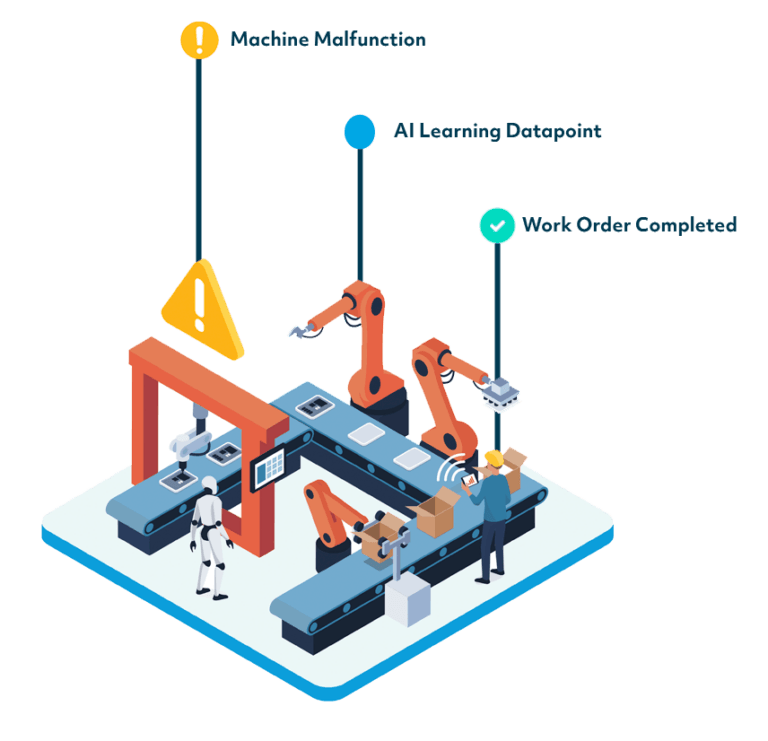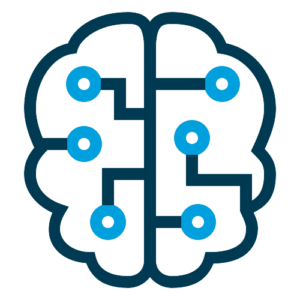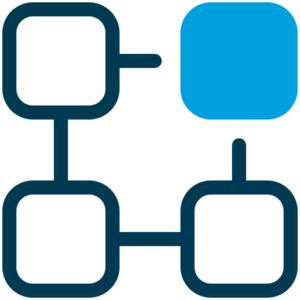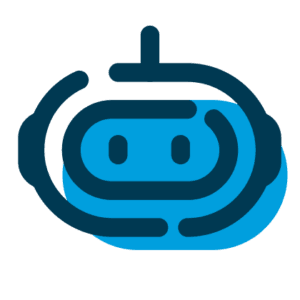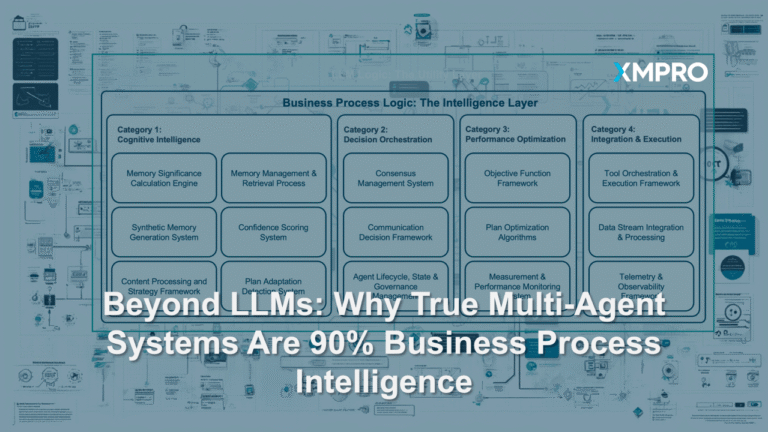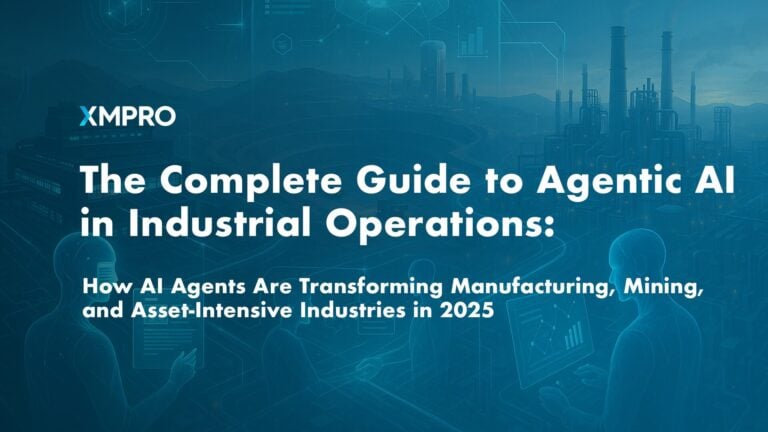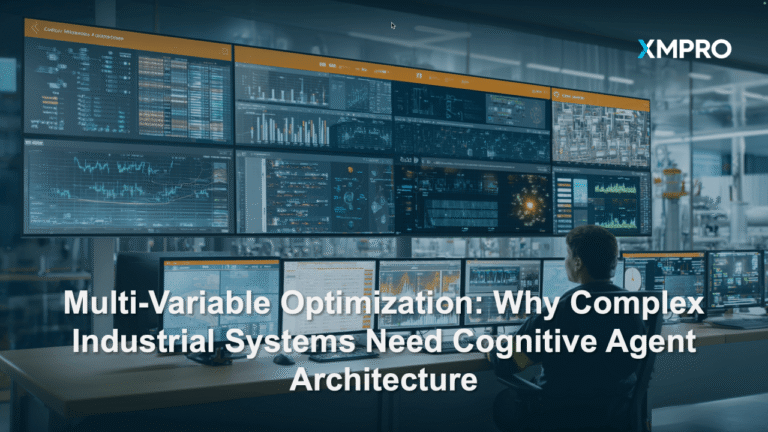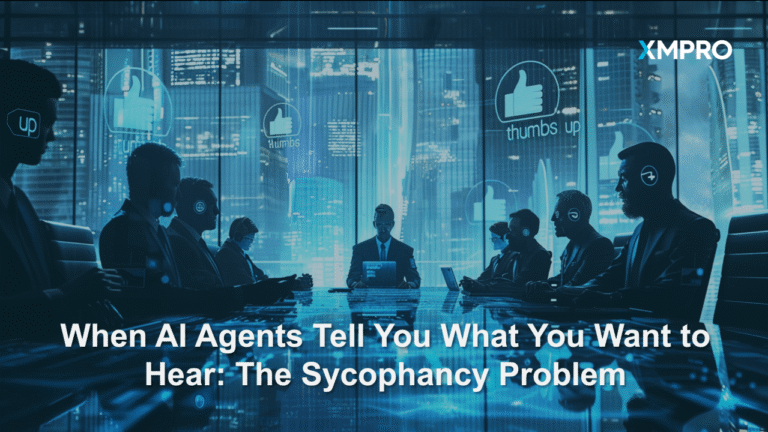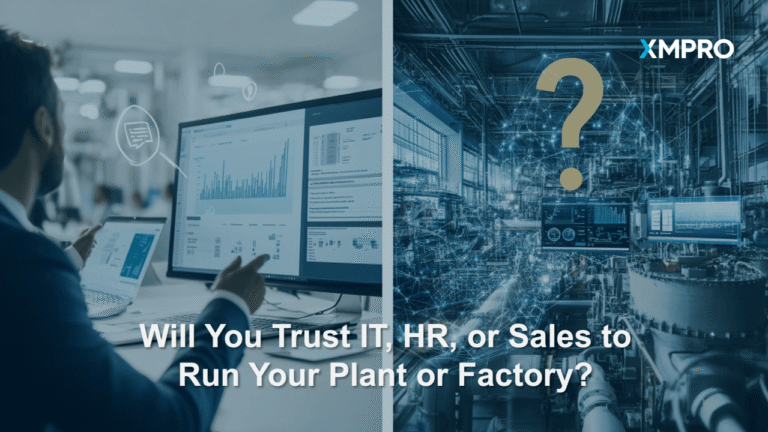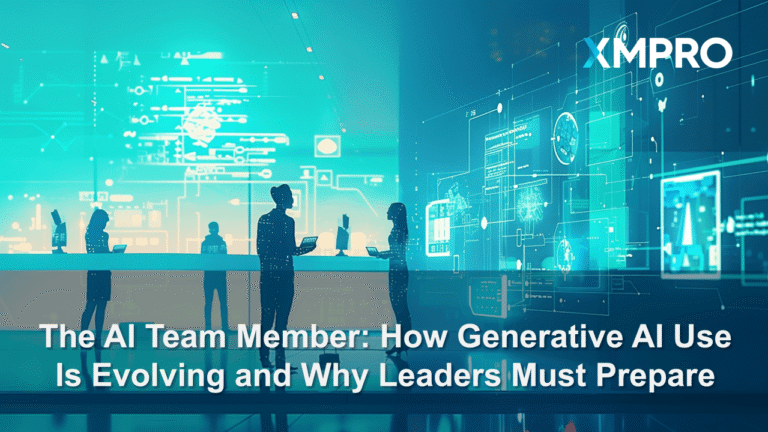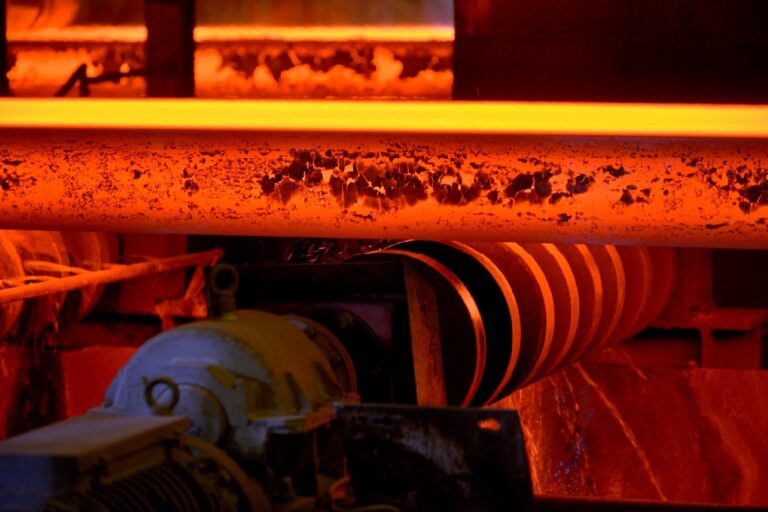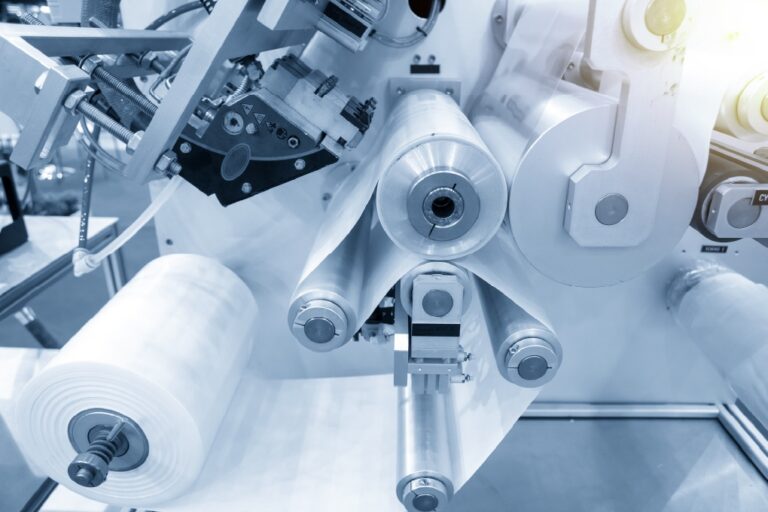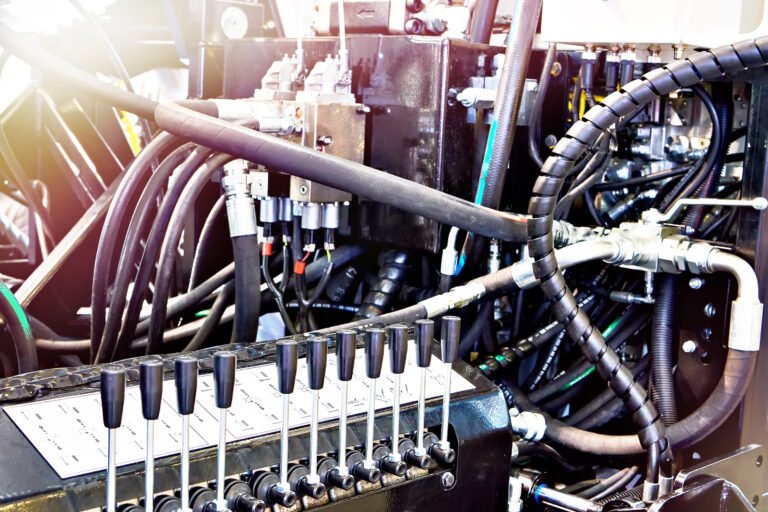XMPro Data Stream Designer
Wield Your Data Powerfully In Real-Time
Integrate Heterogeneous Systems
Visually Design Real-Time Data Streams
Apply Anomaly Detection & ML
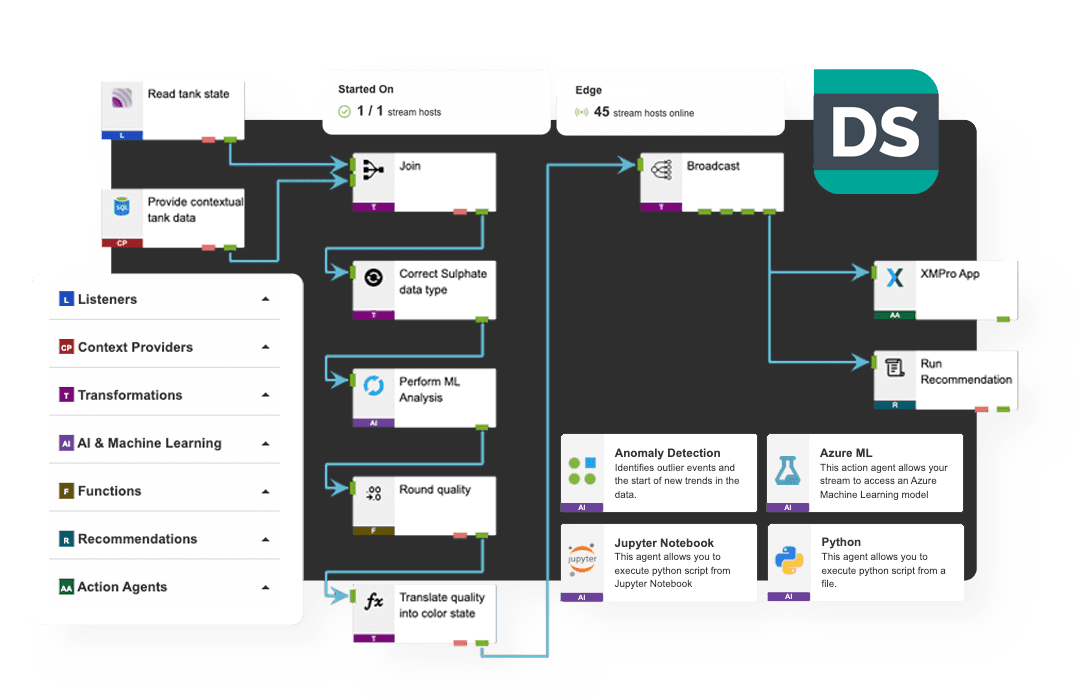

5-10% Reduced
Maintenance Costs
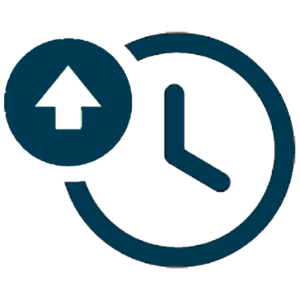
10-20% Increased
Equipment Uptime
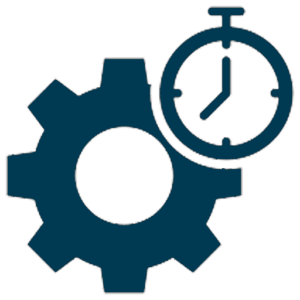
20-50% Decreased
Maintenance Planning Time

40-60% Reduced
MTTR (mean-time-to-repair)

10-30% Increased
Asset Service Life

45% Increased
Amortization in 1 year
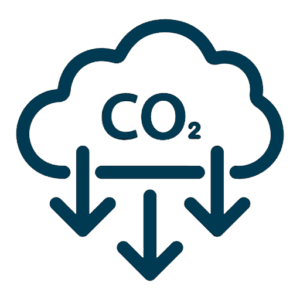
10-25% Reduced
Carbon Emissions
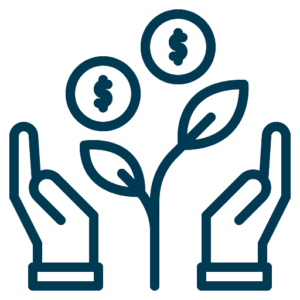
1.5 - 2 X ROI
On ESG Investment
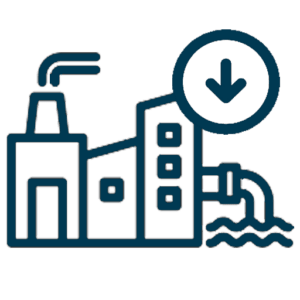
25-40% Reduction
In Waste
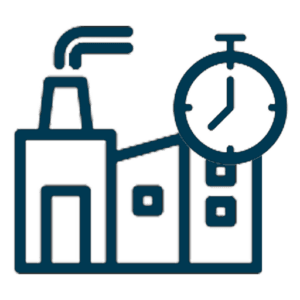
35-45% Reduced
Production Downtime

20-30% Increase
In Production

10-15% Increase
In Bottom Line

50-70% Reduced
Product Defects
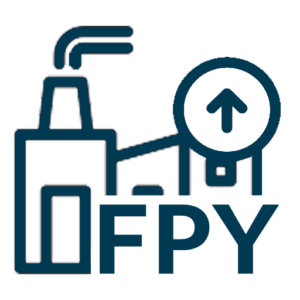
15-25% Increase
In First-Pass-Yield
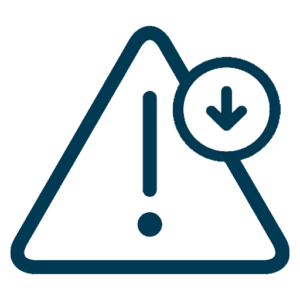
20-40% Reduction
In SPC Alerts
Reduce Integration Effort For Real-Time Data By > 50%
Imagine a world where your entire business is an always-on system that continuously monitors and interacts with your various data sources in real-time.
XMPro's Value at a Glance: Composable Intelligence. Real Results.
XMPro delivers a proven > 1000% ROI by enabling industrial enterprises to rapidly compose intelligent operations — solving real engineering and operational problems at scale, in weeks rather than years, without rearchitecting existing systems.
$16 Million
Saved Every Year
18% reduction
In field service trips
95% reduction
In weekly maintenance schedule planning
Customer Case Study
Using XMPro, a global oil & gas supermajor rapidly composed and deployed an intelligent oil well maintenance solution in just three months—achieving over $8 million in calculated value within the first six months.
$10 Million
Saved every year
30% Reduction
In conveyor downtime
9,000 Tons
Saved every month
Customer Case Study
Using XMPro, the world’s largest potash mining company rapidly composed and deployed a predictive maintenance solution for over 50 miles of underground conveyors in just 30 days, achieving $10 million in savings every year by reducing unplanned downtime by over 30%.
6 Sites
In-House engineering adoption
1000 +
Assets monitored
35 +
Operational, tactical & strategic use cases
Customer Case Study
XMPro enabled the in-house engineering team in a major North American miner to independently compose 35 operational, tactical and strategic solutions across six sites, scaling to monitor and manage over 1,000 diverse critical assets.
"XMPro successfully triggered a real predictive maintenance alert for a Haul Truck that appears to have a Strut issue - This was particularly impressive, considering we have only deployed the development environment a few weeks ago"
- Advanced Predictive Maintenance Lead, major global mining company
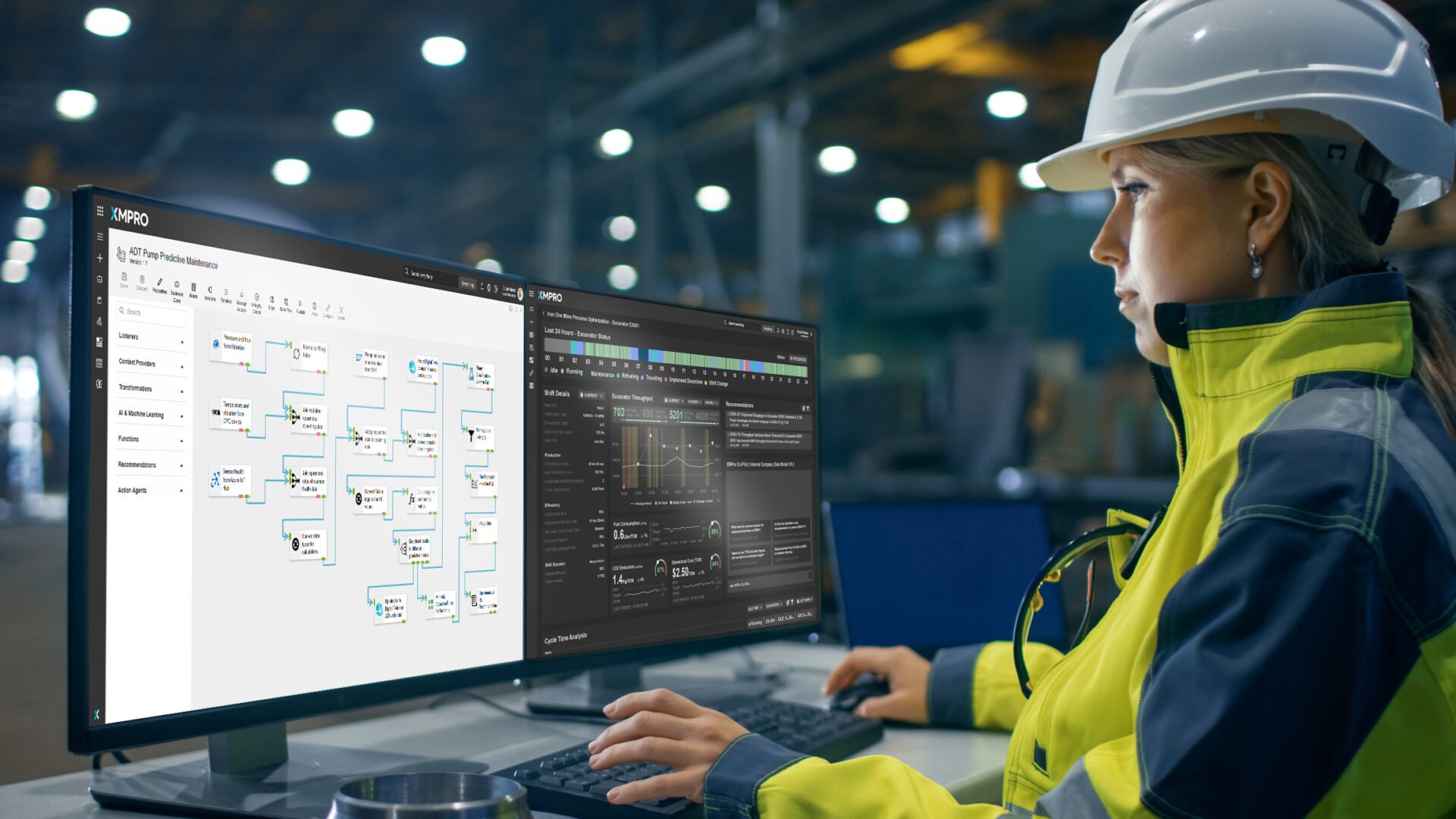
Visually Orchestrate The Flow of Data
Drag & Drop Data Pipelines for Industry
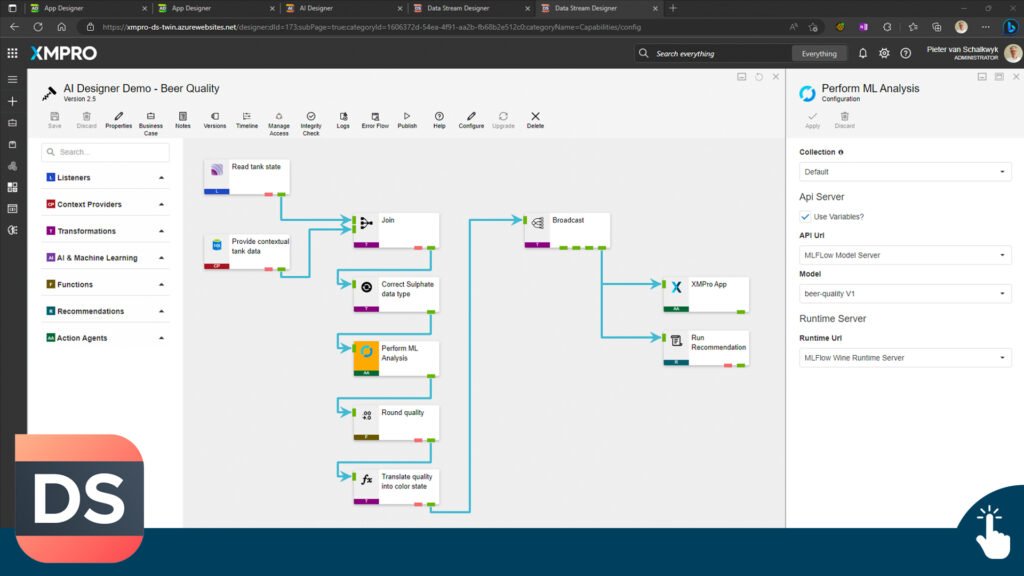
Over 150+ Integrations for industry













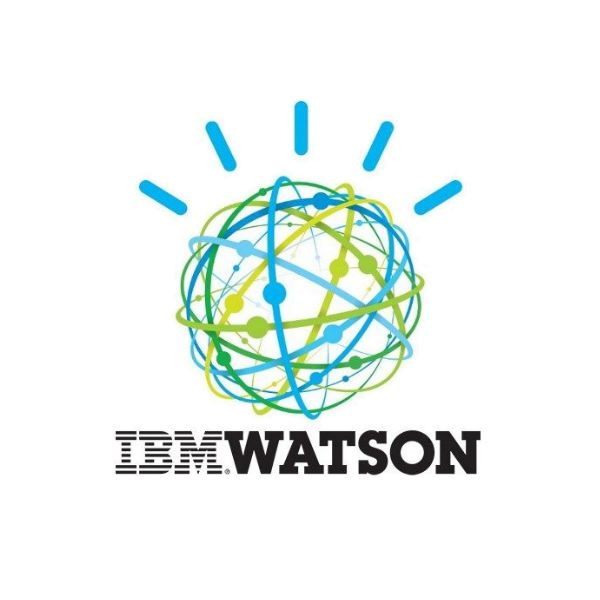




Build Data Streams with a Range of Connector Types
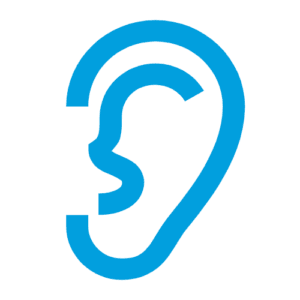
Listeners

Context Providers
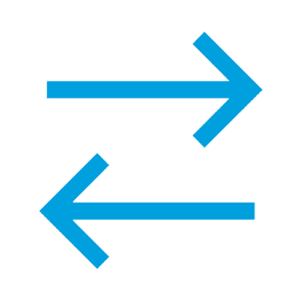
Transformations

Functions

AI & Machine Learning
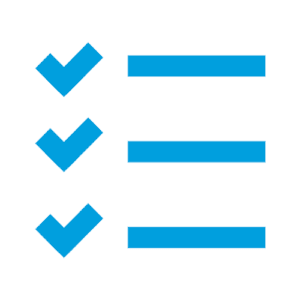
Action Agents
Transform & Clean Your Data
Transform >> Powerful Data wrangling


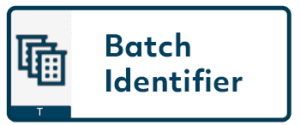

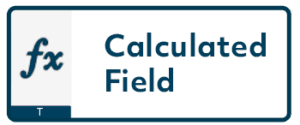
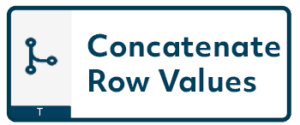



Apply AI & Machine Learning
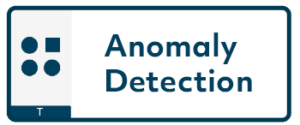


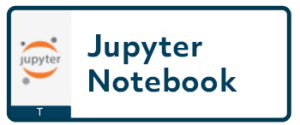


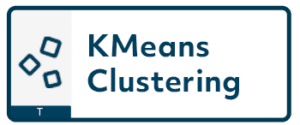


Intelligent >> AI and Analytics in Real-Time
Power Agentic Operations With Multi Agent Generative Systems
Take A Tour of XMPro Data Stream Designer
Use Case Examples
XMPro Solutions
See how XMPro can help your business unlock it's full operational potential. Explore by use case, technology or industry.