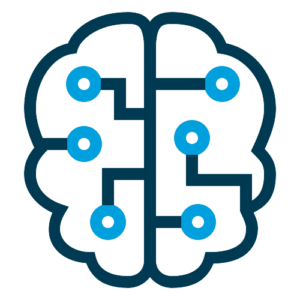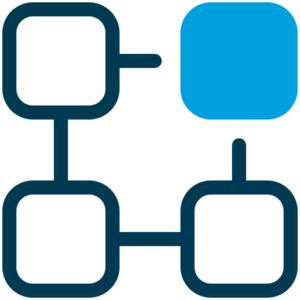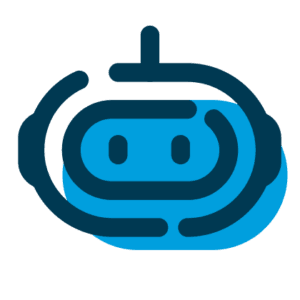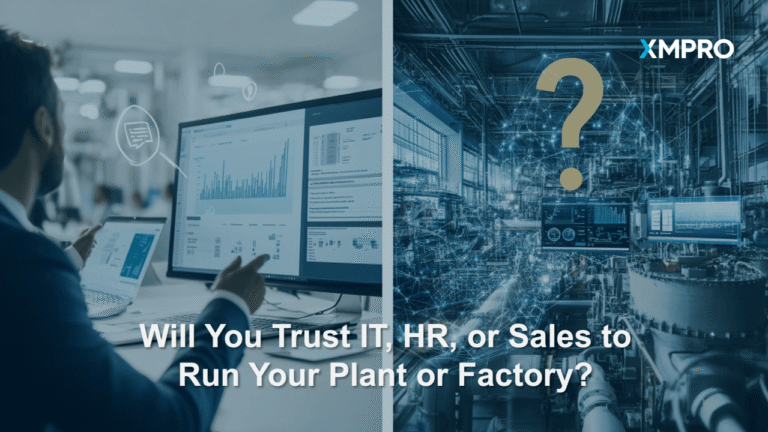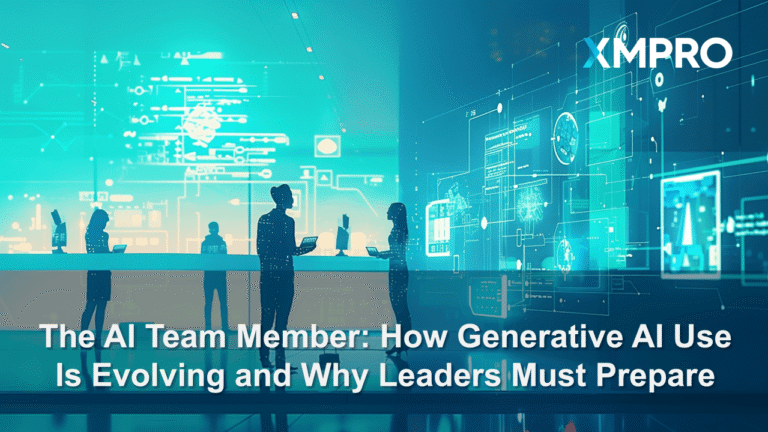Kim Davenport
Product Manager and Engagement Lead
Industrial decision-making now relies on real-time digital interfaces, yet most were never designed for the speed, stress, or stakes of frontline operations.
This article introduces the 3-Second Trust Threshold: the point at which interface delays begin to erode operator trust, degrade decision quality, and increase incident risk.
You’ll discover:
- Why conventional UI performance metrics fall short in industrial contexts
- How stress reshapes human perception and impacts decision velocity
- A four-layer information hierarchy aligned to the ISA-101 standard
- A practical Decision-Velocity Framework to prioritize, structure, and accelerate trust in operational interfaces
Whether you oversee operations, build digital twins, or manage industrial AI initiatives, this framework offers a measurable path to faster, safer, and more confident decisions.
Authored By Kim Davenport, Product Manager at XMPro

When Split-Second Decisions Matter
The first alert appeared at 3:17 AM. A pressure anomaly triggered in the primary cooling system. The operator tapped to view the sensor readings and waited.
The dashboard slowly loaded a beautiful 3D model of the cooling tower. But the critical pressure readings remained blank, delayed until the model was rendered.
By the time the readings appeared, pressure had exceeded critical threshold. The operator initiated standard protocol, exactly the wrong response for this cascade failure.
This real incident reveals the core tension in interface design:
Speed without relevance creates noise. Relevance without speed creates risk.
In operations, interfaces aren’t just displays, they’re decision accelerators. Their performance directly affects equipment, safety, and compliance. Research shows users judge interface reliability within milliseconds[1], and trust drops with even small delays of 500ms[2].

Today’s Critical Challenges
Four key factors make interface performance more critical than ever:
1. AI-Assisted Operations
Control rooms now feature AI systems analyzing millions of data points. When AI suggests unusual actions, the interface must build trust. Without clear reasoning and confidence metrics, operators face an impossible choice. They must either blindly trust the system or ignore potentially valuable guidance.
2. Remote Operations
Post-pandemic models have separated operators from physical systems. Without direct sensory feedback, interfaces become the only connection to reality. Poor interfaces lead to hesitation or unnecessary site visits.
3. Knowledge Transfer Gaps
As experienced operators retire, their replacements rely more heavily on interfaces. Newer staff lack the pattern recognition developed through years of experience. When interfaces fail to highlight critical patterns, risks multiply.
4. Security Validation Needs
With rising cyber threats, operators must quickly verify data authenticity. Interfaces must clearly distinguish between verified and potentially compromised information.
The financial stakes are enormous. One Fortune 100 energy company reported interface delays contributed to 72% of incidents, costing over $4.3 million. Research shows 53% of users abandon interfaces taking longer than 3 seconds to load [3] in operations, this translates directly to risk.

Beyond the 3-Second Rule
Interface design has long followed the “3-second rule”, pages should load within three seconds. But this consumer guideline misses the complexity of operational environments. Research shows frustration spikes after 3 seconds, with abandonment rates tripling at 3.7 seconds[4].
Trust in operational interfaces varies across three dimensions:
Different Roles Have Different Needs
Operators need immediate action information during emergencies. Engineers need detailed data for analysis. Managers need performance indicators tied to business outcomes.
Context Changes Everything
Normal operations require balanced information. Anomaly investigation needs pattern recognition tools. Emergency response demands immediate action guidance.
Time Horizon Matters
Immediate responses need clear alerts. Short-term decisions require situational awareness. Long-term analysis needs comprehensive data tools.
This explains why one-size-fits-all interfaces often fail. As one veteran operator put it: “Speed doesn’t matter if I’m not seeing what I need to make decisions.”

How Stress Changes Perception
Understanding the 3-second threshold requires knowing how humans function under pressure. Research shows three critical changes during high-stress situations:
1. Time Feels Slower – Seconds feel like minutes during emergencies
2. Focus Narrows – Peripheral awareness disappears as attention locks on perceived threats
3. Mental Capacity Shrinks – The ability to juggle multiple information pieces decreases
These changes explain why interfaces that work fine normally can fail catastrophically during emergencies. Every millisecond of delay increases stress and reduces decision quality.
Research identifies three critical thresholds: 0.1 second feels instant, 1 second maintains flow, and 10 seconds is the maximum before attention fails[6].
The implications are clear: Interface design directly impacts operational resilience and risk management. Studies show operators using human-centered interfaces complete emergency scenarios 41% faster and successfully manage 96% of failures versus 70% with conventional interfaces[7].
The Information Hierarchy That Works
The biggest mistake in interface design is treating all information as equally important. This approach creates mental overload during actual operations [10].
Compare these two approaches:

The differences between approaches are striking:

Effective interfaces recognize that 20% of information drives 80% of critical decisions. Prioritizing this essential information improves decision speed while maintaining access to all data.
How to Implement the Four-Layer Approach
Human-factors research, including the ANSI/ISA-101 standard[8], organizes information into four layers:
1. Awareness Layer (Under 1 second)
Identify critical indicators showing system status
Position these elements in the top-left following natural scanning patterns [5]
Pre-calculate these values to ensure sub-second loading
Target: 95th percentile loading times under 0.8 seconds
2. Action Layer (Under 3 seconds)
Map decision support tools to immediate action needs
Show these elements immediately after awareness information
Prioritize controls for likely response scenarios
Target: 95th percentile loading times under 2.7 seconds
3. Analysis Layer (Progressive loading)
Structure detailed data to load progressively as operators engage
Implement background loading that doesn’t slow critical elements
Organize analysis tools by cause-and-effect relationships
Target: Initial elements visible within 5 seconds
4. Immersion Layer (On-demand only)
Place complex visualizations (3D models, dashboards) on separate screens
Show clear indicators of available detailed content
Ensure system speed isn’t compromised by background loading
Target: Loading starts within 1 second of request
Evidence shows this approach works. One petrochemical facility restructured its interfaces using this model and cut critical response time by 47%. Early problem detection improved from 10% to 48%[9]. Leading companies consistently achieve incident management rates above 90%, compared to industry averages of 65-75%.
The guiding principle is simple: “Each click should increase relevance, not just detail.”
The Decision-Velocity Framework
Returning to our opening incident, four principles would have changed the outcome:
1. Trust Context: Understanding operator priorities would have shown critical readings first
2. Human Factors: Accounting for stress effects would have removed non-essential visuals
3. Information Hierarchy: Using the four-layer model would have loaded pressure readings before 3D models
4. Data Strategy: Pre-calculating emergency metrics would have reduced query delays
These principles form the Decision-Velocity Framework:

The framework reveals how interface needs vary across contexts and roles. During emergencies, all roles need immediate access to awareness and action information. Certain detailed visualizations should be disabled entirely to prevent distraction.
The framework integrates four key dimensions:
Trust Context: How roles and situations change information priorities
Information Layers: The four-level structure from awareness to immersion
Performance Targets: Time thresholds based on operational importance
Data Optimization: Matching data delivery to operational significance
Measuring implementation requires tracking:
Loading Speed: 95th percentile times under load (leaders maintain <1.5s for critical elements)
Decision Quality: Correct actions based on interface information (top performers achieve >92% accuracy)
Resolution Time: Minutes from detection to resolution (benchmark: <4 minutes for critical issues)
Trust Metrics: Operator confidence and use of official versus workaround systems
Getting Started: Practical Steps
Most industrial interfaces today prioritize impressive demos over operational effectiveness.
This creates substantial business risks:
Production Losses: Interface delays extend downtime during problems ($100K-$1M+ per hour)
Incident Escalation: Slow responses turn minor issues into major events
Safety Incidents: Interface problems contribute to about 40% of human-error accidents
This misalignment exists because executives see interfaces in controlled demos, not during 3AM emergencies. Research shows implementing human-centered interfaces saves approximately $1 million annually even for medium-sized operations [11].
Organizations can start implementing the Decision-Velocity Framework with these steps:
1. Map Information Criticality: Identify priority elements across roles and scenarios (2-3 weeks)
2. Measure Current Performance: Test loading times for critical elements under normal and peak loads (compare to benchmarks: <1s for awareness, <3s for action)
3. Identify Critical Information: Find the vital 20% of information enabling 80% of decisions, then prioritize these elements
4. Build and Test Prototypes: Create rapid prototypes with the four-layer hierarchy, focusing on high-risk scenarios
Organizations report substantial improvements within 3-6 months, with full ROI typically achieved within 12-18 months through reduced downtime and improved safety.
The Decision-Velocity Imperative
As operations grow more complex and workforces evolve, interfaces must be treated as strategic assets that directly impact performance.
Evaluate your interfaces with these questions:
* Do they prioritize information based on operational needs or visual impression?
* Are they designed for the realities of high-stress situations?
* Do critical elements load within the 3-second trust threshold?
The choice between demo-oriented and decision-oriented interfaces isn’t just about design philosophy. It directly determines operational resilience, financial performance, and competitive advantage.
About the Author
Kim Davenport is a Product Manager and Engagement Lead at XMPro, where she enables customer success by helping organizations solve real-world operational challenges through intelligent digital solutions. With a background in software engineering and a strong focus on human-centered design, Kim blends technical expertise with practical insight to deliver user experiences that support fast, confident decision-making in complex industrial environments.
Her work draws on deep experience in enterprise software, including Microsoft D365, C#, SQL Server, and agile development practices. She is passionate about building solutions that not only perform under pressure but also earn the trust of frontline operators, when it matters most.
Kim holds a degree in Information Technology from the University of Greenwich and is based in the Greater Sydney Area.