Documentation
Get detailed guidance on platform features
Maintaining the health of train bogies is crucial for ensuring the safety and efficiency of rail operations. XMPro’s Bogie Health Monitoring Solution employs advanced technologies to detect early signs of wear or failure, aiming to enhance safety and minimize unscheduled repairs.
Rail operators face several challenges in bogie maintenance:
XMPro’s solution for bogie health condition monitoring leverages advanced sensors and analytics to ensure rail safety and performance. It continuously monitors key bogie parameters like wheel wear, axle load, temperature, and vibration. Using machine learning algorithms, the system predicts issues before they escalate, providing real-time alerts for maintenance teams.
Configurable dashboards display critical data such as spring compression, bearing temperature, and vibration amplitudes. Predictive insights optimize maintenance schedules based on actual conditions rather than fixed intervals. An asset overview map shows the status of trains, crossings, and lines, with real-time recommendations for immediate attention. This technology enhances safety, operational efficiency, and the lifespan of bogie components.
Key Features

XMPRO’s Data Stream Designer lets you visually design the data flow and orchestration for your real-time applications. Our drag & drop connectors make it easy to bring in real-time data from a variety of sources, add contextual data from systems like EAM, apply native and third-party analytics and initiate actions based on events in your data.
Figure 1: Bogie Health Condition Monitoring Data Stream
This bogie health condition monitoring data stream ingests real-time data from sensors measuring wheel vibration, bearing vibration, bearing temperature, and spring compression. The data is combined with historical work orders and downtime data, processed, and broadcasted for analysis. Critical thresholds are checked to flag high-risk conditions, generating alerts for maintenance teams.
An anomaly detection model identifies subtle issues, while a Remaining Useful Life (RUL) model predicts bogie component longevity. The data stream produces recommendation alerts based on these analyses. All alerts and recommendations are displayed in the XMPro App, providing actionable insights for timely maintenance and ensuring rail system reliability and safety.

XMPRO Recommendations are advanced event alerts that combine alerts, actions, and monitoring. You can create recommendations based on business rules and AI logic to recommend the best next actions to take when a certain event happens. You can also monitor the actions against the outcomes they create to continuously improve your decision-making.
Figure 1: Example Recommendation: Bogie Health Threshold
This bogie health threshold recommendation identifies an issue with the bogie exceeding predefined safety limits. It provides event data, including wheel vibration, bearing vibration, bearing temperature, spring compression, timestamp, and bogie ID. Users can add notes, mark the recommendation as solved or a false positive, and create a work request with special instructions if necessary. This recommendation helps ensure timely maintenance actions to address the issue and maintain safe railway operations.
The XMPro App Designer is a no code event intelligence application development platform. It enables Subject Matter Experts (SMEs) to create and deploy real-time intelligent digital twins without programming. This means that SMEs can build apps in days or weeks without further overloading IT, enabling your organization to accelerate and scale your digital transformation.
Figure 1. Real-Time Rail Asset Overview Dashboard
This dashboard provides a real-time view of rail assets with an interactive map that updates GPS coordinates of trains and track issues, offering a clear visual of railway lines. Each asset is marked with a color-coded status icon indicating its operational state, including alerts and error messages. The dashboard shows the overall status of asset categories like trains, crossings, tracks, maintenance vehicles, and substations, and highlights active recommendations from the system’s rule logic, such as exceeded bogie wear thresholds.
This comprehensive view ensures that users have all the necessary information at their fingertips to monitor and manage rail assets efficiently, respond quickly to issues, and maintain optimal operational performance.
Figure 2. Asset Class Drilldown View
The Asset Class Drilldown view provides an in-depth analysis of rail track lines, presenting a comprehensive overview of current track alerts and work order statuses. It features a bar chart displaying the number of track lines with open alerts categorized by severity (high, medium, and no alerts) and a pie chart summarizing the status of current work orders (available, planning, and waiting). The asset list below details individual track lines, showing their last service dates, recommendations, and upcoming service schedules, allowing users to prioritize maintenance needs efficiently. Key metrics for the past 30 days, including new alerts, work requests, work orders, and time to resolution, are displayed for performance tracking.
Key Features:
This dashboard is designed for ease of use, allowing quick access to vital information and efficient management of train assets.
Figure 3. Bogie Health Asset Analysis View
The “Asset Analysis – Bogie” view offers a detailed examination of the bogie condition for a specific train. Key metrics such as spring compression, bearing temperature, bearing vibration amplitude, and wheel vibration amplitude are displayed at the top, providing real-time data and thresholds for quick assessment. The central section features a visual representation of the bogie, highlighting specific issues such as exceeded health thresholds, with precise identification and error codes for easy response. To the right, the remaining useful life (RUL) prediction graph compares actual versus predicted RUL. Below, the running status of the bogie, including its train type, make, and description, is detailed for comprehensive monitoring.
Key Features:
This Asset Analysis View is tailored to deliver a comprehensive understanding of Bogie B001’s health, combining advanced visualizations with data-driven insights and AI-powered recommendations for effective bogie management in the rail industry.

Experience the transformative power of XMPro’s Intelligent Business Operations Suite (iBOS) – Featuring comprehensive AI capabilities, XMPro iBOS helps to significantly increase product yield, drastically reduce downtime, and ultimately eliminate unexpected business events.
Figure 1: Embedded AI Example – Bogie Health
Embedding XMPro AI Agents in XMPro Data Streams enables executable AI and machine learning for algorithmic business processes, significantly enhancing the capabilities of operational digital twins. This integration allows for advanced features such as real-time analytics, MLOps, and seamless embedding of AI into core business processes.
In the example of bogie health condition monitoring, XMPro’s AI Agents empower the data stream to accurately identify and predict potential bogie issues. The process begins with the ingestion of real-time sensor data, including wheel vibration, bearing vibration, bearing temperature, and spring compression, combined with historical work orders and past unplanned downtime data. The data is normalized and contextualized with bogie ID and operational information from digital twins.
Machine learning models, including anomaly detection and remaining useful life (RUL) prediction, are applied to detect deviations and forecast maintenance needs. The results are filtered, merged, and broadcasted for further action. The data stream generates actionable insights for maintenance scheduling and resource allocation, ensuring optimal bogie performance and minimizing the risk of failures.
XMPro offers a variety of AI agents to support diverse operational needs, including:
By embedding these powerful AI agents, XMPro transforms AI models into valuable assets that drive business growth and efficiency, bridging the gap between data flow and operational AI.
XMPro’s Intelligent Business Operations Suite (iBOS) is uniquely equipped to address the complexities of Bogie Health Monitoring in the rail industry, utilizing cutting-edge technology and analytics. Here’s how XMPro iBOS excels in this application:

XMPro iBOS allows users to craft an intelligent digital twin of the bogie components, enabling detailed simulation and analysis. This virtual model is crucial for assessing wear patterns and predicting maintenance needs, enhancing the accuracy of anomaly detection.
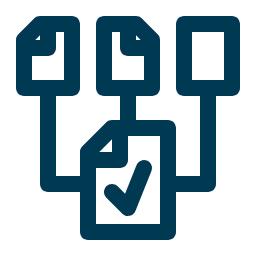
Featuring a robust integration library, XMPro iBOS seamlessly incorporates data from various sensors, including vibration and temperature sensors on bogies. This integration is key to transforming raw data into meaningful insights for predictive maintenance.
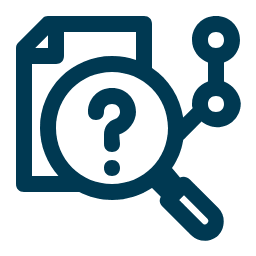
Utilizing machine learning algorithms, XMPro iBOS analyzes sensor data to identify anomalies that indicate abnormal wear. This approach allows for early detection of potential issues that could lead to derailments or other safety hazards.
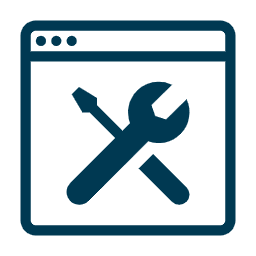
By analyzing wear patterns and predicting maintenance needs, XMPro iBOS helps optimize maintenance schedules. This shift from fixed-interval to condition-based maintenance reduces costs and prevents unnecessary downtime.

The system provides instant alerts on emerging bogie issues, coupled with decision support tools. This feature aids maintenance teams in prioritizing actions based on the criticality of the detected anomalies.
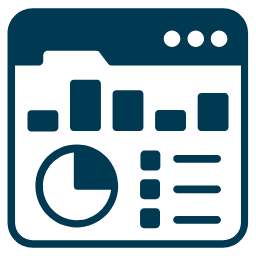
XMPro iBOS includes adaptable dashboards that display vital bogie health data, alongside comprehensive reporting features for maintenance planning and compliance purposes.
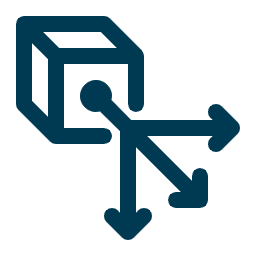
Designed for scalability and flexibility, XMPro iBOS can be tailored to various rail network sizes and integrates effortlessly with diverse sensor technologies. Its rapid deployment capability ensures a quick realization of value.

By enabling proactive maintenance and early wear detection, XMPro iBOS significantly enhances the safety and operational efficiency of rail systems, reducing accident risks and ensuring reliable service.
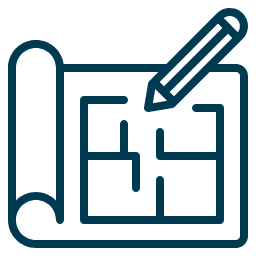
Utilize XMPro blueprints, pre-configured for bogie health monitoring, to quickly set up the digital twin dashboard. These blueprints integrate industry best practices, ensuring a swift and effective implementation.
In essence, XMPro iBOS offers a holistic, real-time, predictive, and integrated approach to bogie health monitoring. Its advanced capabilities in digital twin modeling, data integration, machine learning, and configurable dashboards make it an invaluable asset for ensuring the safety and efficiency of rail operations.

"*" indicates required fields